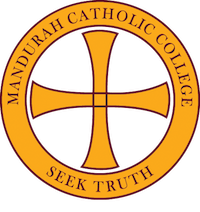College Managed Device
In 2025 Mandurah Catholic College will begin transitioning to a College Managed Device (CMD) environment for students. Under this approach, Mandurah Catholic College will provide devices to students for education use. Devices are retained by students for a period of 3 years during which, parents are charged an annual device levy.
Students entering Year 4 and Year 7 in 2025 will be the first to use a CMD, with the remaining years transitioning by 2027.
To find out when your child will use a CMD, please check the table below.
| Year Level | 2024 | 2025 | 2026 | 2027 |
|---|---|---|---|---|
| Kindergarten | Class Set | Class Set | Class Set | Class Set |
| Pre-Primary | Class Set | Class Set | Class Set | Class Set |
| Year 1 | Class Set | Class Set | Class Set | Class Set |
| Year 2 | Class Set | Class Set | Class Set | Class Set |
| Year 3 | Class Set | Class Set | Class Set | Class Set |
| Year 4 | BYOD | CMD | CMD | CMD |
| Year 5 | BYOD | BYOD | CMD | CMD |
| Year 6 | BYOD | BYOD | BYOD | CMD |
| Year 7 | BYOD | CMD | CMD | CMD |
| Year 8 | BYOD | BYOD | CMD | CMD |
| Year 9 | BYOD | BYOD | BYOD | CMD |
| Year 10 | BYOD | BYOD | BYOD | BYOD |
| Year 11 | BYOD | BYOD | BYOD | BYOD |
| Year 12 | BYOD | BYOD | BYOD | BYOD |
-
Device Acquisition and Distribution
Mandurah Catholic College (MCC) will procure student devices with a 3 year life cycle. The entry points for the program will be Years 4 and 7. In some instances students may enter the program in Year 5 and 6, but this is subject to the availability of devices and at the discretion of MCC.There are no options available for opting out of the College Managed Device program.
The cost of the device, peripherals, management, warranty, service and support, swap out and replacement and licensing will be included as a levy in the school fees.
Students will receive their device at the beginning of the new school year. On collection, students will be required to read and sign the MCC ILT Acceptable Use By Students policy.
Ownership of the device remains with MCC.
Device Inventory Management
MCC will maintain an inventory of all devices and peripheral equipment allocated to students. The inventory will include detailed information such as device make, model, serial number, peripherals, assigned user, as well as any service history relating to the device and associated peripherals.Acceptable Use
MCC will expect students to use the device responsibly and ethically as a key learning tool to enhance their education.Students will be required to adhere to the MCC ILT Acceptable Use By Students policy.
Device Maintenance and Support
MCC will provide technical support for students and devices, and authorised technicians will undertake repairs to equipment.Regular software updates and device management will be performed by the MCC Information Learning Technology (ILT) Helpdesk.
Device Loss, Damage or Theft
All devices owned by MCC come with Insurance and Warranty coverage.For Accidental damage to the College Managed Device, an excess fee payable by the Parent or Guardian applies as follows:
$65 for Apple iPad
$45 for Apple PencilIn the case of total loss of either the Apple iPad or Apple Pencil, including theft, a $100 excess fee payable by the Parent or Guardian applies.
All device damage, loss and theft must be reported to the ILT Helpdesk immediately. In the case of device damage, an assessment and determination of whether it is accidental or due to negligence will be made by our technical team.
In case of theft, a police report must be submitted to MCC as soon as possible.
If repeated incidents of device damage, loss or theft occurs, MCC reserves the right to take further actions which may include, but are not limited to, full payment of the replacement cost.
Under no circumstances are devices to be repaired or replaced by third parties external to MCC. This will void any warranty and insurance on the device. If this is identified, the full cost of the device will become payable by the student to MCC.
Care and Repair
All College Managed Devices must be used as intended. Students are prohibited from removing or modifying any equipment associated with the device.Students must not permanently mark, engrave, or decorate the device. If a device is returned end-of-cycle with permanent markings, the user will be responsible for the device's replacement cost and the Parent or Guardian’s account will be charged accordingly.
The device and associated equipment should be kept in a secure environment, both during and outside of school hours. Students are responsible for their device's security and usage. They should lock their device in their lockers when not in use during the school day and take it home daily. The College is not liable for damage or theft if the device is left at the College overnight.
Students must ensure their device is fully charged prior to the start of the school day.
Loan Devices
Students with a legitimate reason for not having access to a device (for example, if it is being repaired) will be provided with a loan device until the return of the original device. All aspects of this agreement apply to the loan device.Using the College Managed Device at Home
Students will be able to connect their College Managed Device to their home networks.Device restrictions will still apply to the device when used at home. This decision has been made to prevent changes to device configuration and to ensure unapproved apps are not installed.
The Apple app store has been disabled on all College Managed Devices. This is to ensure unapproved apps are not installed. Only applications listed in MCC managed app store, Self-Service, will be available for installation.
Departure from College
The device and all associated equipment must be returned in good condition to MCC prior to the student's final day. Replacement or repair costs will be charged for damaged, lost or non-return of equipment.Device End-of-Cycle
At the end of Year 6, all College Managed Devices will need to be returned to the ILT Helpdesk. A replacement device will be allocated to students at the beginning of the Year 7. Devices will need to be returned in a condition compliant with this agreement.At the end of Year 9, all College Managed Devices will need to be returned to the ILT Helpdesk and students will transition to a BYOD environment. Devices will need to be returned in a condition compliant with this agreement.
If a device is returned end-of-cycle without the charger, case, digital pen or any other associated equipment, the user will be responsible for the replacement cost and the Parent or Guardian’s account will be charged accordingly.
College Access to Devices
College Managed Devices and their content remain the property of MCC. Therefore, MCC has the duty and the right to take possession of and gain access to devices at its discretion, to ensure compliance with this agreement. -
Since the inception of the Bring Your Own Device (BYOD) program, the College has been navigating the following challenges:
Damaged, faulty and misconfigured devices in the classroom.
The right of ownership debate regarding installation of software and management of the device.
Student equality issues when purchasing devices.
Teachers required to support different device configurations when delivering lessons.
Student access to non-educational content and the difficulty in filtering and controlling student owned devices to mitigate this problem.
Off-task use of technology in class.
The ability to access, manage, and secure devices in a CMD environment will result in more control over making our students safe, secure, and on-task in the classroom.
-
Year 4
Apple 10.9” iPad
Protective Keyboard Case
Apple Wired EarPods
3 Year Warranty
Year 7
Apple 10.9” iPad
Protective Keyboard Case
Apple Pencil
Apple Wired EarPods
3 Year Warranty -
The College Managed device levies for 2025 are:
Year 4: $276
Year 7: $322The Device Levy will be a new item on the College’s fee and charges schedule. Families will be levied for the College Managed Device program as part of the annual school fees.
-
No. All College Managed devices will be fully configured and labelled by the Mandurah Catholic College ILT Helpdesk.
Students will receive their device at the beginning of the new school year where they will be shown how their iPad has been set up. During the session, students will be required to read and sign the College ILT Acceptable Use by Students Policy.The aim of the College Managed Device is to create, and encourage, a culture of use that is focused on students’ education and minimises distraction. Each device will be configured as an educational tool for class and home with apps preloaded.
Restrictions will be applied to devices that prevent changes to settings. This will enable the College to monitor and control student safety online. The Apple app store will be inaccessible which will ensure unapproved apps are not installed. Only applications listed in the College managed app store, Self-Service, will be available.
-
All devices owned by the College come with Insurance and Warranty coverage. Warranty covers any manufacturing defects, ensuring protection against device problems arising from such faults.
For Accidental damage to the College Managed Device, an excess fee applies as follows:
$65 for Apple iPad
$45 for Apple PencilIn the case of total loss of either the Apple iPad or Apple Pencil, including theft, a $100 excess fee applies.
All device damage, loss and theft must be reported to the Mandurah Catholic College ILT helpdesk immediately. In the case of device damage, an assessment and determination of whether it is accidental or due to negligence will be made by our technical team.
If repeated incidents of device damage, loss or theft occurs, the College reserves the right to take further actions which may include, but are not limited to, full payment of the replacement cost.
Under no circumstances are Parents or Guardians to have devices repaired or replaced by third parties external to the College. This will void any warranty and insurance on the device. If this is identified, the full cost of the device will become payable to the College.
-
I will transition to a College Managed device next year but my BYOD device needs to be replaced now. Can I transition early?
Please contact the Mandurah Catholic College ILT Helpdesk via email mccilt@cewa.edu.au or call (08) 9531 9748 to discuss your options.
I'm in a BYOD year but want a CMD device. Can I opt in to the program?
Due to the costs associated with a device cycle being 3 years, early opt-ins will only be permitted in extreme circumstances. Please contact the Mandurah Catholic College ILT Helpdesk via email mccilt@cewa.edu.au or call (08) 9531 9748 to discuss your options.What happens to the device after 3 years?
At the end of the 3 year period College Managed iPads, Keyboard Cases, Apple Pencils and Chargers are to be returned to Mandurah Catholic College. If the device and accessories are not returned when due, the devices replacement cost will become payable to the College.
Will the students have access to social media and games on College Managed devices?
Social media, games and messaging apps will be unavailable on College Managed devices. Only applications listed in the College managed app store, Self-Service, will be available to install. The Apple app store will be inaccessible on College Managed devices.
Can families bring in their own devices or opt out of the program?
It is not possible for students to opt out of the program or use personal devices. Bringing personal devices to the College is not permitted due to operational constraints, as the institution lacks the capability to effectively manage such devices. Apple has recently revised its organisational device management policies. According to their updated guidelines, organisations are no longer allowed to oversee personally owned devices, i.e., BYOD devices.
Can my device be used at home?
Yes, College Managed devices can be connected to home wireless networks and used at home. However, device restrictions will still apply.Can device restrictions be turned off during the holidays or on the weekend?
No. Device restrictions will be always applied and can’t be removed. This decision has been made to prevent changes to device configuration and to ensure unapproved apps are not installed on the device.Can devices be charged at school?
Students must ensure their devices are fully charged before arriving at school. In circumstances where this has not been possible, the student’s device can be charged in the self-service charging station at the ILT helpdesk.Where is my child’s work saved?
Students are given 200GB of storage space on iCloud and 1TB on OneDrive. Work should be stored in these locations and not locally on the device. It is the student’s responsibility to make sure they save their work to these locations.